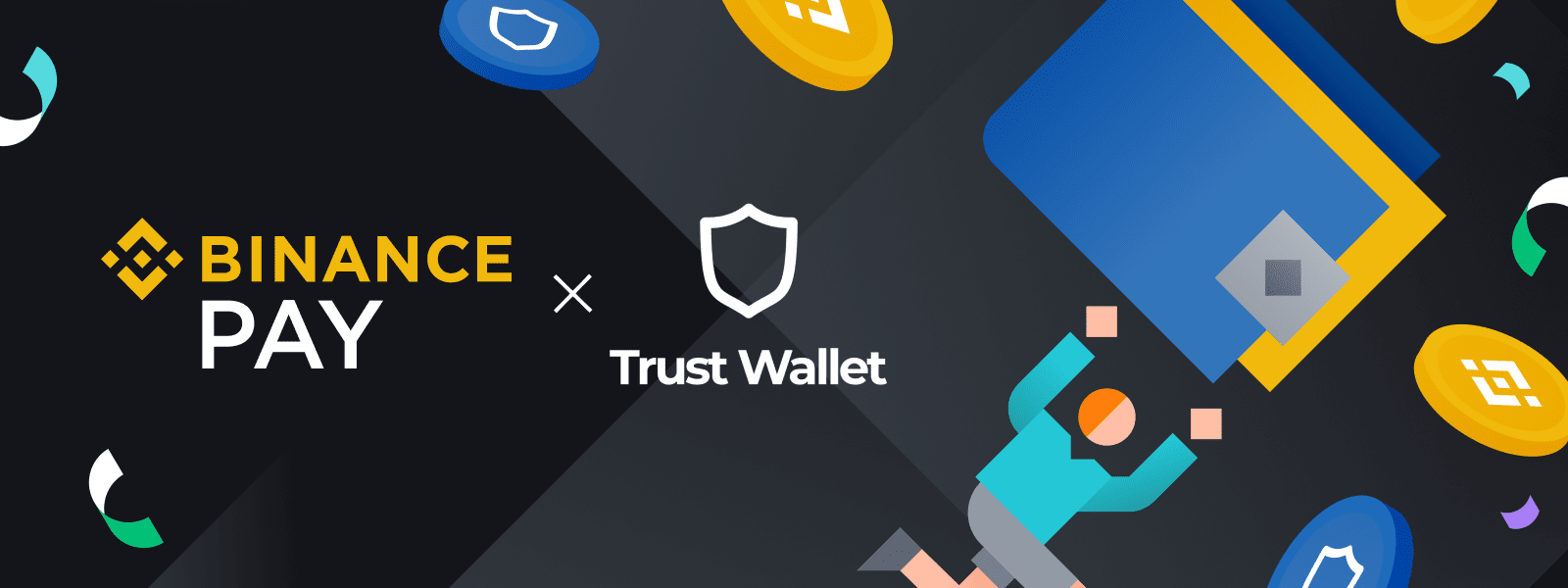In the rapidly expanding world of cryptocurrency, securing digital assets is a top priority for investors, traders, and enthusiasts alike. With the rise of decentralized finance (DeFi) platforms and the need for self-custody, choosing the right wallet is crucial. Enter Trust wallet a mobile-based cryptocurrency wallet that has earned a reputation for being user-friendly, secure, and highly versatile.
In this article, we will explore everything you need to know about Trust Wallet, from its features and benefits to its security measures and how to get started.
What is Trust Wallet?
Trust Wallet is a decentralized, non-custodial mobile cryptocurrency wallet that enables users to store, send, and receive a wide range of digital assets, including tokens, coins, and NFTs (non-fungible tokens). It was launched in 2017 by Viktor Radchenko and quickly gained popularity due to its simplicity and ability to support various blockchain networks.
Trust Wallet is available for both iOS and Android devices, making it accessible to a broad audience. It offers support for Ethereum (ETH), Binance Smart Chain (BSC), Polygon (MATIC), Solana (SOL), and many other blockchains, making it a highly flexible option for cryptocurrency holders.
In 2018, Trust Wallet was acquired by Binance, the world’s largest cryptocurrency exchange, which helped to further enhance its features and security.
Key Features of Trust Wallet
- Multi-Currency Support
One of the standout features of Trust Wallet is its broad support for cryptocurrencies. It supports over 1 million digital assets, including major cryptocurrencies like Bitcoin (BTC), Ethereum (ETH), Binance Coin (BNB), and Litecoin (LTC), along with countless altcoins and tokens across various blockchains. The wallet also supports popular DeFi tokens, ensuring that users can manage their assets from a single platform.
- Decentralized and Non-Custodial
Trust Wallet is a non-custodial wallet, which means that users have full control over their private keys. Unlike custodial wallets, where the provider controls your keys and funds, Trust Wallet puts you in charge of your digital assets, allowing you to manage your own security.
Because of this decentralized approach, Trust Wallet is a great choice for those who prioritize privacy and security in their crypto holdings. Your private keys are stored directly on your device, and Trust Wallet never has access to them.
- In-Built Web3 Browser
Trust Wallet has a built-in Web3 browser, which allows users to interact directly with decentralized applications (dApps) without the need for a separate browser. Whether it’s DeFi platforms, NFT marketplaces, or games, you can connect to various dApps directly from the wallet, providing seamless access to the world of decentralized finance.
- Staking and Earning Rewards
Another attractive feature of Trust Wallet is the ability to stake supported cryptocurrencies directly within the app. Staking allows users to earn rewards by participating in blockchain networks’ consensus mechanisms (such as proof-of-stake). Cryptos like Binance Coin (BNB), Cosmos (ATOM), Tezos (XTZ), and others can be staked in the wallet to earn passive income.
- NFT Support
Trust Wallet also allows users to manage and view their NFTs (non-fungible tokens). As NFTs become more popular and mainstream, Trust Wallet ensures users can store their unique collectibles alongside their regular cryptocurrencies. The wallet’s user-friendly interface makes it easy to view and organize these digital assets.
- Cross-Chain Swaps with Trust DEX
Trust Wallet provides a built-in decentralized exchange (DEX) that enables users to swap tokens across multiple blockchains. By connecting with decentralized protocols like PancakeSwap, Uniswap, and others, Trust Wallet allows seamless token swaps directly within the app. This cross-chain feature ensures that you can trade various cryptocurrencies without needing to leave the wallet.
- Private and Secure
Security is a critical concern in the crypto space, and Trust Wallet takes this seriously. As a non-custodial wallet, Trust Wallet ensures that the private keys are stored on the user’s device and are never shared with a third party. The wallet also offers backup recovery phrases to ensure that users can recover their assets in case of device loss or theft.
The wallet integrates biometric authentication (fingerprint or facial recognition) for additional layers of security, further protecting users’ funds from unauthorized access.
How to Get Started with Trust Wallet
Getting started with Trust Wallet is simple and can be done in just a few steps:
- Download the App:
- For iOS users, visit the App Store and download Trust Wallet.
- For Android users, download it from the Google Play Store.
- Set Up a Wallet:
- After downloading the app, open it, and you’ll be prompted to create a new wallet or import an existing one. If you’re new to crypto, you can choose to create a new wallet.
- Secure Your Wallet:
- During the setup, Trust Wallet will generate a 12-word recovery phrase. This phrase is crucial for recovering your wallet if you ever lose access. Write it down and store it securely offline.
- Add Cryptocurrencies:
- Once your wallet is set up, you can add funds by either purchasing cryptocurrency via an exchange or transferring it from another wallet. You can also receive coins and tokens by sharing your wallet address.
- Start Using dApps:
- Trust Wallet’s Web3 browser lets you interact with decentralized applications directly from the wallet. You can access dApps, manage your DeFi investments, and participate in token swaps without leaving the app.
Trust Wallet Security: Is It Safe?
Trust Wallet provides robust security measures to ensure your funds remain safe. As a non-custodial wallet, you are the only one who has access to your private keys, which means that, unlike custodial wallets, there is no third-party service holding your funds.
Trust Wallet uses AES-256 encryption to secure the wallet and private keys stored on your device. Furthermore, users can set up additional security features like PIN codes and biometric authentication (fingerprint or face recognition) to further safeguard their assets.
Even though the app itself is secure, it is crucial to store your recovery phrase offline in a secure location. Anyone who gains access to your recovery phrase can potentially take control of your wallet, so always keep it private.
Trust Wallet vs. Other Wallets
When comparing Trust Wallet to other popular cryptocurrency wallets like MetaMask, Exodus, or Coinbase Wallet, several features set it apart:
- Multi-Currency Support: Trust Wallet supports over 1 million cryptocurrencies, including both major assets and altcoins, while other wallets may have a more limited selection.
- Decentralization: Trust Wallet is a non-custodial wallet, giving users full control over their funds. Some wallets, like Coinbase Wallet, are custodial or semi-custodial.
- Integrated dApp Browser: Trust Wallet’s Web3 browser allows users to interact with dApps directly from the wallet, something not always available in other wallets.
- NFT Integration: Trust Wallet offers native support for NFTs, whereas some wallets require third-party applications for NFT management.
Final Thoughts
Trust Wallet is a feature-rich, secure, and easy-to-use wallet that caters to both beginners and seasoned crypto enthusiasts. Whether you’re storing Bitcoin, staking coins for passive rewards, or interacting with decentralized apps and NFTs, Trust Wallet provides a seamless experience across multiple blockchains. Its combination of robust security, ease of use, and wide asset support has made it a popular choice for millions of users worldwide.
For anyone looking to keep their digital assets safe and accessible on their mobile device, Trust Wallet remains one of the top contenders in the crypto space.